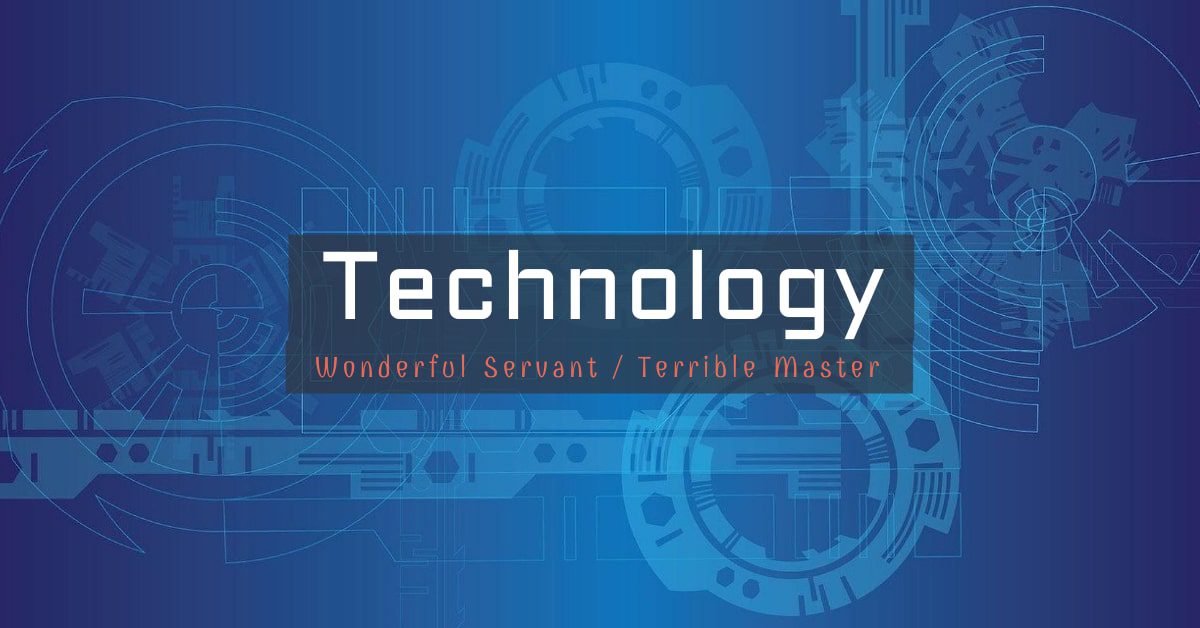Table of Contents
How are you using technology in your day-to-day life? Is it supporting or distracting you while moving towards your goals. Technology can be a best friend or a worst enemy. Technology becomes the enemy when we give in to an obsessive need to communicate continually. This compulsion to stay plugged in leaves us all psychologically breathless. We have no time to stop, smell the roses, and collect our thoughts.
Detach Regularly
It is better to keep your relationship with technology under control. Bill Gross, who managed more than $600 billion in fixed-income funds and bonds when he was with PIMCO, is famous for exercising regularly and meditating daily to keep centered while using no technology at all. Despite turning off all his devices, he never misses an important message.
For you to stay calm, clearheaded, and capable of performing at your best, detach on a regular basis from the technology that overwhelms you. A researcher who asked a group of CEOs and entrepreneurs to unplug from technology found they had improved memory, deeper relationships, better sleep, and a greater likelihood of making life-transforming decisions.
When people are too plugged in, communications technology quickly becomes a destructive addiction. People wake up in the morning and obsessively check all their phone notifications before leaving their beds. They then race to their computers for yet more typing—before even eating breakfast, drinking water, or brushing their teeth! People are now checking their smartphones about forty-six times each day according to one study and about eighty-five times a day according to another study, which found that “people were accessing their phones twice as often as they thought.”
Delete Unwanted
Unchain yourself from your computer. Set up an autoresponder that says, “I check my e-mail only twice per day. I will reply as soon as possible. If this is an emergency, phone this number.”
A journalist for Fortune magazine once wrote that when he arrived back at the office after a two-week European vacation, he had more than 700 e-mails waiting for him. He realized that it would take him a week to get through them all before starting on important projects.
For the first time in his career, he took a deep breath and punched the Delete All button, erasing those 700 e-mails forever. He then got busy with the projects that were really important to him and his company.
His explanation was simple: “I realized that, just because somebody sends me an e-mail, it does not mean that they own a piece of my life.” Although not many people would delete their entire in-box, you can definitely delete and ignore more e-mails than you do right now. Empower yourself to remove all e-mails that don’t relate to important goals and relationships.
People often ask Brian Tracy at his seminars, “But don’t you have to stay plugged into technology to keep current with the news?” His response, “If it is really important, someone will tell you.” Many people unplug from the news, and surprisingly enough, they remain well informed on most important subjects. You should do the same.
Purpose of Technology
“Technology is best when it brings people together.” – Matt Mullenweg
You must discipline yourself to treat technology as a servant, not as a master. The purpose of technology is to make your life smoother and easier, not to create complexity, confusion, and stress.
Usually, to get more done of higher value, you have to stop doing things of lower value. Keep asking yourself, “What’s important here?” What is most important for you to accomplish at work? What is important in your personal life? If you could do only one or two of the activities available to you, which ones would they be?
Use your technological tools to regularly remind yourself of what is most important and protect yourself from what is least important. Clear your digital workspace as you would your physical desk; close every program not needed for the task at hand. Make sure that only the communication channels you need to complete your task are open. Most tasks require some communication, but having ten different ways to communicate is overkill. Once only relevant information is visible on your screen, arrange your windows for perfect workflow.
Show your smartphone who’s boss by disabling all notifications—both audio and visual. This is an important step toward checking your phone on your own schedule and thus regaining control of your life.
Emergencies
With the responsibility of young children, elderly parents one may feel that unplugging from technology or disabling notifications is simply not an option. What if their elderly parent slips in the bath or their young child has an emergency at daycare?
This is an absolutely valid concern. The solution, however, is not to be available to everyone at all times. Rather, create a phone number, e-mail address, or other communication channels that only the caretaker of your loved one knows about. Leave that channel open, and reserve it for emergencies.
If you desire, you can do this for your work life as well. Give your boss or key clients a way to reach you that no one else has. You could also program your e-mail manager to automatically sort e-mails from your most important work relationships into a “Read First” folder.
Your Calendar
For managing your calendar in a better way, never automatically click Accept on a digital invitation. Ask yourself if the invitation really fits your priorities before pressing the button.
Your digital to-do list (otherwise known as “task management software”) is a powerful tool for taking control of your time. It has all the positives of a paper to-do list plus a few additional features.
Digital to-do lists allow you to transfer items to another person’s to-do list at the click of a button. This can help you delegate more efficiently—but make sure you accept only those tasks that are in line with your priorities. A digital to-do list can also be programmed to remind you relentlessly about your most important tasks.
Don’t Fear to Learn
So many people fail to make technology their servant because they fear learning new skills. This fear can be mastered. Everything is learnable, and what others have learned, you can learn as well. Let your organization know that you are interested in learning about technology tools that will make you more efficient. If you have a friend, family member, or coworker who is a tech whiz, learn everything you can from that person.
You must avoid the phrase “I can’t.” Technology is no longer optional; it is just as important as reading, writing, and arithmetic. And the idea that only certain kinds of people are good at technology is a myth. No matter your age, race, or gender, you have the power to master technology. If you do become frustrated, just remember that it happens to everyone; even expert programmers who are paid hundreds of dollars an hour will sometimes be frustrated by technology. (Excerpt is from ‘Eat That Frog!’ by Brian Tracy)